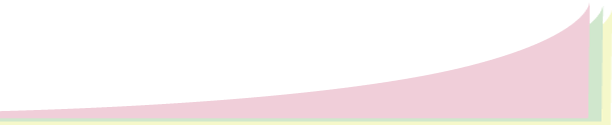Frequently Asked Questions
Can you accept documents created in MS Word?
Sure! You'll be amazed what we can do.
What types of storage media do you accept?
We can take your files on thumb drive, DVD, CD, 100 and 250mb Zip, or even floppy disk.
Will my printed piece look like what I see on my monitor?
It will look very similar. However, some monitors
calibrate colors differently, so the colors may not match exactly.
That's why we suggest you choose your colors from a PMS swatch book.
That way, you'll now what you're getting!
What is a bleed?
A bleed is the term for colors or images that go
right to the edge of the paper. Make sure that any colors, photographs
or backgrounds you want to bleed go past the guidelines on your
document.
How long will it take to upload my files?
That will depend on you file size, the speed of
your Internet connection and the volume of Internet traffic at the time
you send your file.
Where can I find U.S. Post Office regulations and rules for bulk mail permits?
What is a gripper — and why should I care?
Printing presses use grippers to pull the paper
through. So, unless you have bleeds, please leave 1/4" of white space
all around your document for gripper room.
How should I layout a tri-fold brochure or postcard?
To be sure your piece prints and fold properly, please
follow our layout diagrams instead of using your computer program's template(more
info).
Can I use JPEGs in my files?
Yes, but the images must be at least 300 dpi. When saving under JPEG Image Options,
please select "maximum." This will increase your file size, but reduce
the compression, so your image won't turn out pixilated or fuzzy.
What type of font should I use?
The two most common font types are postscript and
true type. We prefer you use postscript because it has two parts which
make up each font — the part that enables you to see the font on the
screen and the part that needs to go to the printer.
Truetype fonts combine the two pieces into one, and so sometimes they don't
translate as well. To be safe, please include all portions of a font when sending
native files.
How do I choose paper stock?
Your choice of stock depends on your purpose, of course. The standard weight of paper is defined by the weight of 1000
parent-size sheets in pounds. That means, 1000 sheets of 80# (pound)
paper weighs 80 pounds, and so forth. The greater the weight within a grade, the
heavier and firmer the stock. However, each paper grade has a different size parent sheet, so do not compare weights between grades.
Here are some basic paper grades, their weights and common uses:
Copy: Use 20# for business forms and quick printing jobs.
Bond/Writing: Use 24# for letterhead and stationery.
Text: Use for brochures, flyers, and newsletters. Can be offset and/or opaque.
Weight ranges from 60# to 100#, but the most commonly used are 60# and 70#.
Cover: Use for book covers, postcards, business cards, and posters.
Comes in 65#, 80# and 100# weights.
The above grades come in a variety of styles and finishes. Here are some of the most common.
Opaque: Provides opacity for jobs printed on two sides.
Offset: Most common stock used in offset printing. Most commonly used offset papers are also opaque.
Coated: Can be matte, dull or glossy. Coated stocks allow for vivid colors and photo reproduction.