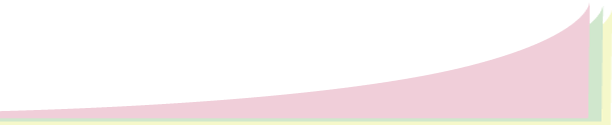Send Us Files
You can send us files three ways: native files (all the files from each program you used to create your document),
print-ready postscript files, or high-resolution PDF files.
We accept MAC or PC file formats including Adobe InDesign, Adobe
PageMaker, Adobe Acrobat PDF, Microsoft Publisher, Adobe Photoshop, Adobe
Illustrator, Quark XPress, Macromedia Freehand and Microsoft Publisher
and MicrosoftWord
or you can use one of our templates.
If you have already registered with us, just log in to the left of your
screen and go right to the document sharing page where you can upload
or download files. If you haven't registered yet, please call us at 800-675-7669
To
make sure everything goes smoothly when sending us your files, please
follow these guidelines. And, remember, we're always available to
answer your questions!
- Before you start to build your files, think about whether how many colors you want the finished product to be. If it's going to be one color, build your project in black ink only. If it's going to be two colors, work with the exact Pantone inks you will be printing. Want full color? Be sure to work in CMYK.
- If you're sending native files, please make sure to include your fonts and graphics in high resolution EPS, TIFF or JPG format.
- Convert all full-color images to CMYK.
What is CMYK? Most monitors, TV screens, digital cameras and scanners use in RGB, or the primary colors of light: red, green and blue. CMYK refers to the primary colors of pigment or printing inks: cyan, magenta, yellow and black. These are the colors used on the press to create full-color printing.
Most programs can convert your images from RGB to CMYK, though you might notice a slight shift in color, and you may need to make some adjustments for brightness. If you're not sure how to correct your color, or if your program can't make this conversion, just contact us for help. - Check for correct imposition or backup - make sure that the front of your printed piece is correctly oriented to the back on your file.
- Check for resolution. Any photos you provide must be at least 300 dpi, otherwise they will look "pixled" or fuzzy. Line art graphics should be 1200 dpi.
- Indicate PMS colors. If you're wondering how choose colors or create a color scheme, contact us for help.
- If sending your files online, use Win ZIP or similar PC-based software
to bundle all components and graphic images into a single file. If you're
on a MAC, use Stuffit to create a SIT file.
PMS stands for Pantone Matching Systems. By selecting and indicating PMS colors, you insure the same color from project to project. - If sending postscript files (.ps or .prn), please be sure to check off the boxes for crop marks and color separations and embed all fonts.
- If sending Adobe Acrobat PDF files, please be sure to check off the box for crop marks, embed all fonts and set your compressions for "press ready," 300 dpi for color images, 300 dpi for grayscale and 1200 dpi for bitmap.